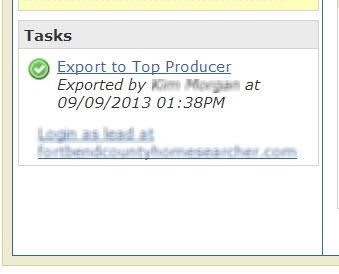Keeping leads incubated is exceedingly important. Sure, some leads that come along will already have a twinkle in their eye and a checkbook in their hand but other leads take a little time to warm up. To help keep those leads fresh, there’s no substitute for customized emails and tailored follow up. But, having another method of following up with your leads is one of the most important tools in your tool belt.
Of course, all of your leads will be getting daily or weekly listing emails sent from your Paws dashboard, which is a great way to keep leads in the home-buying or home-selling mood. But a lot of our clients are using other CRM systems to follow up with leads automatically. We want to make sure that your TigerLead system is able to integrate as seamlessly as possible with any CRM systems you already use or plan to use in future, and so we have set up some easy integration options.
If you’re using TopProducer, Infusionsoft or InterSend the exporting of leads is very easy. If you click on your name at the upper right of the Paws dashboard, then click on “Settings” you’ll see some links that let you set up lead exports.
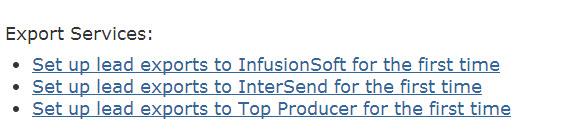
From there you just need to fill in some account details for those services and then you’ll be able to export any lead you want! Just click on the lead’s name on the dashboard and go to the bottom of the left hand column. Under “Tasks” you’ll see the option to Export. The system will even keep a record of which leads you exported before and when you did it!
If your team is using another CRM system besides the three mentioned above another option is to use the Export To Excel option in Paws. This does exactly what it sounds like, sending the leads that you are currently viewing into an Excel (.csv) file which most CRM systems will then be able to import from.
Making use of these options means that you have the ability to adjust your quantity of contact based on which of your leads would benefit from more frequent follow up and which leads would prefer a more infrequent, personalized approach.
If you have any questions about setting up integration please contact our client services team and we’ll be happy to help!
-Dave Martin, Client Services