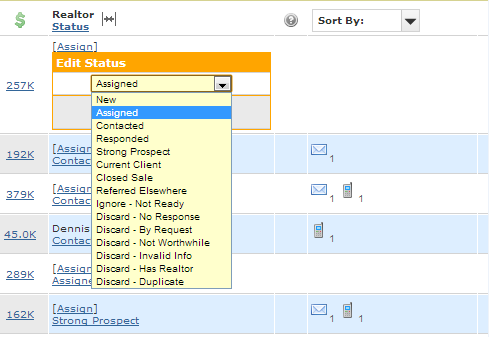You know the drill. You log into Paws and check your leads. Then you see it: A new lead with a price point a few hundred bucks shy of your weekly dry cleaning bill. Even worse, she is searching listings in a town that Stephen King probably used as the inspiration for “Salem’s Lot.”
Bad price point. Bad area. Your first instinct is ignore the lead. Too much work for too little pay-off.
But what if you embrace the sweet science of suggestive selling?
 A British writer nicknamed boxing the “Sweet Science” because although it is a violent sport, its most skillful practitioners followed the disciplines of controlled aggression, strategy, and planning.
A British writer nicknamed boxing the “Sweet Science” because although it is a violent sport, its most skillful practitioners followed the disciplines of controlled aggression, strategy, and planning.
Selling real estate is (hopefully!) less painful than a right cross to the kidney, but it can be just as confrontational as a boxing match, especially when the lead’s desires seem at odds with the Realtor’s.
The lead may think they want the cheapest possible home, which often means those located in the least desirable neighborhoods. The Realtor wants to service the lead and turn them into a client, but also to maximize their return on investment.
That’s where the sweet science of suggestive selling comes in to play.
Suggestive selling is integral to the Realtor/ Client relationship. Buying a home is a complex and stressful transaction for the client. A dizzying deluge of data floods the Web, which overflows with information about listings, market trends, home prices, mortgage rates, school district ratings, etc.
Suggestive selling means helping the client cut through the chaos.
Remember: You know more about home prices and neighborhood quality than the lead does. Most leads that enter Paws through your search site are not sure what they are looking for or where to look. Make their experience better by suggesting to them homes and neighborhoods that are not only in line with reality, but will ultimately land them in the home of their dreams, not their nightmares.
The goal is to cultivate the lead. To use the tracking and reporting features in Paws to uncover the lead’s long-term needs and desires. To focus her attention and goals on finding not the house she thinks she wants but the home she actually needs.
A great example of the sweet science of suggestive selling came to us from Jane Ford, a TigerLead client for over 3 ½ years in Outer Banks, North Carolina.
Jane recently closed a $1.3M deal in Pirates Cove, a community so small that we do not even advertise it for her. Pirates Cove is in the town of Manteo, one of Jane’s keywords. However, the lead came in off the “Corolla” keyword: a town that is an hour north of Manteo.
In Paws Jane noticed the lead was searching only in Corolla. When she called the lead he said he had friends in Corolla and that is where they recommended he search. Moreover, his average price point of $500,000 would not get him much value in high-end Corolla. Since the Outer Banks is a second home market with very particular communities, Jane realized she needed to educate the lead about the area. She began to push listings from other towns on the Outer Banks but the lead was not interested: too far away from his friends in Corolla. Besides, Corolla was supposed to have the best sport fishing in the area.
Sport fishing? That caught Jane’s attention. The Outer Banks is renowned for fishing, but the listings the lead was searching were not right for an avid fisherman. Jane began to push listings from marina communities, regardless of location. When she showed him the listing in Pirates Cove the fisherman was, well, “hooked.”
With suggestive selling Jane focused what was really important to the lead. He bought outside his initial area of interest, an hour from his friends, and at a price 2.5 times greater than what he was initially going to pay.
Another powerful example of suggestive selling comes to us from Michael Thornes, a TigerLead client for over 2 ½ years in Seattle, Washington.
Michael was excited to license TigerLead in King County, WA. The area is one of our most requested and there is a long wait list. He went “live” on 3/26/2011, ready to start making money in one of the hotter real estate markets in America.
On 4/11/2011 a lead registered on his TigerLead site after searching for vacant land properties at – wait for it — $3,500, $7,500, $15,000, and $20,000.
Vacant land? In Seattle? At that point a lot of Realtors might send out a perfunctory email, give a courtesy call, then chase down Microsoft, Boeing, and Amazon heirs looking to buy a little 6-bedroom love nest for $3 million on Lake Washington.
 Not Michael. He called the lead. Left a message. Called again. Left a message. Called again and got through. He discovered the lead was a first-time buyer with no clue what properties were going for or what price range of home she could qualify for.
Not Michael. He called the lead. Left a message. Called again. Left a message. Called again and got through. He discovered the lead was a first-time buyer with no clue what properties were going for or what price range of home she could qualify for.
Unless you’re a feral cat or a clump of ragweed chances are you are not going to find your dream home in a vacant lot in Seattle. But Michael was persistent and practiced the sweet science of suggestive selling.
Michael put the lead in touch with his preferred lender, got her pre-approved, and together they started looking at homes. He pushed listings from Paws. She was not happy with any homes in the $100,000 range so he slowly bumped up her listing criteria until he got her to a maximum comfort level of $200,000.
At that price point they quickly found a home the lead loved. It was bank owned. They looked at it the first day it was on the market, wrote an offer that night, and the bank accepted their offer. They closed on 6/11/2011. So in less than 2 ½ months after signing up for TigerLead Michael had his first closing and a $7,000 commission.
Jane’s and Michael’s success stems from their adherence to suggestive selling best practices. They are assertive without being pushy, persistent without being obnoxious. They incorporate a diligent strategy of guiding the lead towards a sale through their use of technological tools and old-fashioned communication.
To excel at suggestive selling you must be patient. Don’t get caught up in the lead’s initial search criteria. Call all leads no matter what your pre-judgment might be based on limited information available to you before you talk to them.
Finally, have a positive attitude. Suggesting with a friendly personality and humor will power sales while winning client loyalty for years to come.
A fantastic example of a positive attitude coupled with suggestive selling comes to us from Diane and Rich Lucas, TigerLead clients in western Washington. Their buyer agent, Robert Dummitt, recently replied to a lead that had registered on their site under the name ‘Snow White.’
“Hey Snow!
Just checking in to see how everything is going out in fantasy land! I hear you’ve had a stalker that keeps coming by the house trying to pawn off their rotten apples so I can completely understand you looking for a different hovel! Let me know if there is anything I can do to help you find the right place! Also, keep in mind that if you plan on bring all 7 dwarves with you to look at any houses you’re interested in there’s going to be a few ground rules. You’re going to have to hold Dopey’s hand the whole time, can’t let him crash in to things and breaking them. Try to keep Grumpy’s negative attitude at a minimum, it can really bring down the whole crowd. Sneezy’s probably going to have to stay in the car, or at least bring tissues with him so we don’t get any homeowners sick. Also, is Doc going to be on the loan? If so you’re probably going to be able to see some really awesome homes!”
Well done, Robert. Tough to top that!
Please share with us your suggestive selling success stories. They inspire us all.
-Seth Gross, TigerLead Business Development






 A British writer nicknamed boxing the “Sweet Science” because although it is a violent sport, its most skillful practitioners followed the disciplines of controlled aggression, strategy, and planning.
A British writer nicknamed boxing the “Sweet Science” because although it is a violent sport, its most skillful practitioners followed the disciplines of controlled aggression, strategy, and planning. Not Michael. He called the lead. Left a message. Called again. Left a message. Called again and got through. He discovered the lead was a first-time buyer with no clue what properties were going for or what price range of home she could qualify for.
Not Michael. He called the lead. Left a message. Called again. Left a message. Called again and got through. He discovered the lead was a first-time buyer with no clue what properties were going for or what price range of home she could qualify for.

 As every realtor knows, it’s important to demonstrate value to the lead. Nicki recommends sending links to local websites (ideally your own) that go into detail about the area. If you’re linking the lead to your blog, make sure it includes a link back to your TigerLead site as well!
As every realtor knows, it’s important to demonstrate value to the lead. Nicki recommends sending links to local websites (ideally your own) that go into detail about the area. If you’re linking the lead to your blog, make sure it includes a link back to your TigerLead site as well!